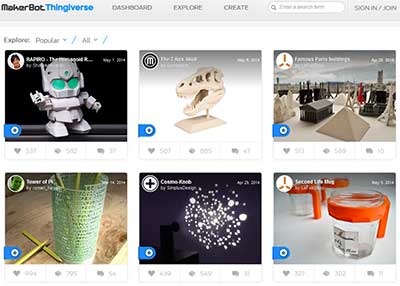The Printers
 The Center for Student Innovation (CSI) is home to two Prusa I3 MK3+ printers. Each has a maximum build volume of 250 x 210 x 210 mm (9.84 x 8.3 x 8.3 in). The print surface is a magnetic heatbed with removable PEI spring steel sheets.The nozzle can reach a maximum of 300 °C, while the hotbed reaches 120 °C. All Prusa printers require SD cards as print medium. If you do not have an SD card we will be happy to provide one for in-house use. Access to the 3D printers and consultation is open and readily available to all EIU faculty and staff. If you are interested in using one of our 3D printers you can make a reservation here. We strongly recommend attending one of our 3D Printing 101 Workshops. You can register for the workshop at CSI Equipment Workshops: Center for Student Innovation at Booth Library (eiu.edu)
The Center for Student Innovation (CSI) is home to two Prusa I3 MK3+ printers. Each has a maximum build volume of 250 x 210 x 210 mm (9.84 x 8.3 x 8.3 in). The print surface is a magnetic heatbed with removable PEI spring steel sheets.The nozzle can reach a maximum of 300 °C, while the hotbed reaches 120 °C. All Prusa printers require SD cards as print medium. If you do not have an SD card we will be happy to provide one for in-house use. Access to the 3D printers and consultation is open and readily available to all EIU faculty and staff. If you are interested in using one of our 3D printers you can make a reservation here. We strongly recommend attending one of our 3D Printing 101 Workshops. You can register for the workshop at CSI Equipment Workshops: Center for Student Innovation at Booth Library (eiu.edu)
If you wish to review the basics of 3D printing, please access our website at About: Center for Student Innovation at Booth Library (eiu.edu)

To organize and edit your 3D file before you print, the CSI has Prusaslicer downloaded on our lab computers. Prusaslicer is an open-source, feature-rich, frequently updated tool that contains everything you need to export print files for your 3D printer. It is supported by Windows, Mac, and Linux. To learn how to use Prusaslicer click here to read the official Prusa guide.
What Type of File do I Need?
To edit a potential print, you will need to either obtain or create a ".stl" file. An STL file describes the surface geometry of an object. This can be read and edited by 3D software, and can eventually be converted into a G-Code file that the printer can read. It is possible to directly download a G-code, but it is more than likely that you will first have an STL file. If you would like to learn more about STL files, follow this link.
Where Can I Go?
Thingiverse
Thingiverse hosts the world's largest 3D printing community. Here, people share 3D printable files that are available to be downloaded directly onto your computer or storage device. It is accessible to browse here.
Printables
 Printables is a database made by the same people behind the Prusa printers. Using Printables you will be able to easily transition from finding the right file to printing the product. Currently, Printables has hundreds of thousands of free to download designs applicable for any field or age. To browse Printables, click here
Printables is a database made by the same people behind the Prusa printers. Using Printables you will be able to easily transition from finding the right file to printing the product. Currently, Printables has hundreds of thousands of free to download designs applicable for any field or age. To browse Printables, click here
How to Print
The below guides are great tools to familiarize yourself with Prusaslicer and the Prusa I3 MK3s printer. If you are using in-lab tech, the CSI has streamlined the set up and settings options to make your experience printing as expedient as possible. When printing please consult the CSI staff so that we can assist you in making your printing experience as smooth as possible.
Three ways to get started with 3D printing in the CSI:
- Make a reservation. On the CSI Reservation form, let us know if you have experience and what your goals are. We will meet with you and introduce you to operating the printer.
- Stop by one of our Discovery Hours sessions to ask questions about 3D printing in the CSI and to see the printers in action!
- Attend a 3D Printing 101 Workshop. Please click on the following link to register for the workshop: CSI Equipment Workshops: Center for Student Innovation at Booth Library (eiu.edu)
Finishing Room
Located on the first floor just off the Atrium is the Finishing Room. This reservable space is where you can finish 3D models by painting, sanding, or doing any other finishing touches on your models. Reserving the space is free and can be reserved at Space Availability - Booth Library - LibCal - Eastern Illinois University Booth Library. Once you have made your reservation, you will go to the CSI to check in.